This parametric Fire Extinguisher Revit Family can create all the different versions of 2D & 3D views that you will need for your next project, helping avoid common coordination errors. This family allows you to swap between Wall bracket, Semi-Recessed Cabinet or Surface Mount Cabinet Types with associated designation.
If your office standards are to show FE on code plan view specific only, then use our Annotation version type. It will only show on view you place it. And, if you are more detailed & coordination oriented office who want a more powerful way to show both 3D and 2D annotation view specific, then use the 3D version of Family. You can always filter and hide annotation in other views if not required, keeping the 3D Cabinet model visible in the rest of the view for coordination.
Check the below video to see families in action:
Family Parameters:
- Revit workplane based family
- Cabinet Width, Depth, Height and Wall inset parameters
- Switch Between Wall bracket, Semi-Recessed Cabinet or Surface Mount Cabinet Types
- FE – Key Label Parameter for your own labels. Swap between Round and Square Key shape
- Show Max. Travel Distance Label with Live Dimension string
- Filter and hide Annotation in the views, keeping the 3D model visible for coordination.
- Show Clearance box in front of FE
- Void cut cabinet from face of Wall
Files with Purchase:
- ANNO – FE.rfa – Revit Family View specific Use
- FP – Fire Extinguisher.rfa – Revit Family Generic Model
- Sample Project.rvt – Example Revit Project
Features:
- 100% Parametric: Ready-to-use fully parametric smart families built inside the Revit family environment.
- Full Customization: From annotation symbol to each displayed text is customizable per your office standards.
- Ease of Use: Easily create your own version in a flash with logically created Instance/Type parameters within the family. Use everywhere on your project without worry.
- Managed BIM: Swap 2D Annotations, 3D fixture models, or materials anytime to add your own version with the in-built Nested Families. Contact us if you need any help!
- Consistent around Views: Consistent graphics across the plan, elevation, sections, and 3D
- Consistent around Phases: Use the same family from preliminary through the construction documentation
- Integrate Everywhere: Easily integrates into office-wide Revit Standards, templates, custom-built families, and applications.

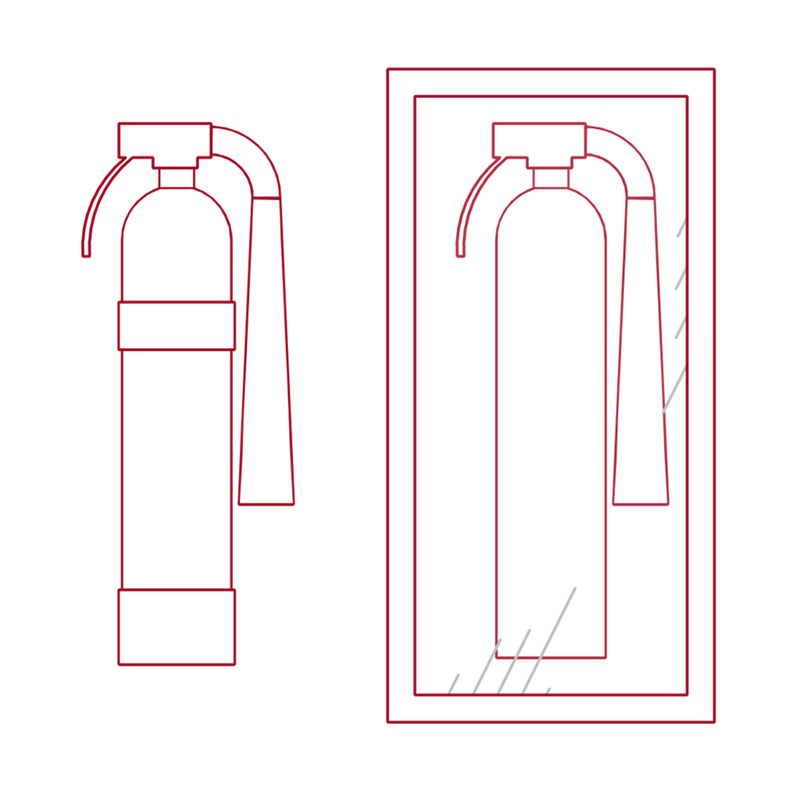
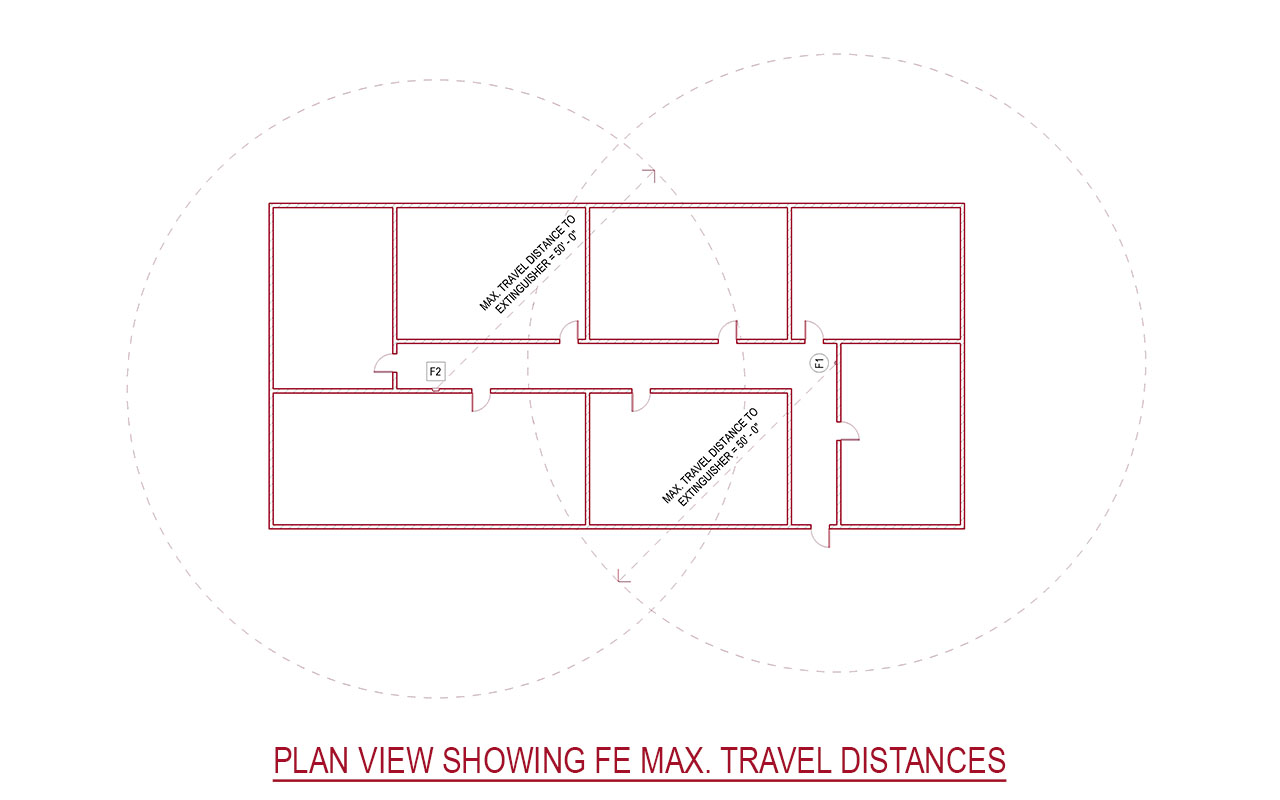
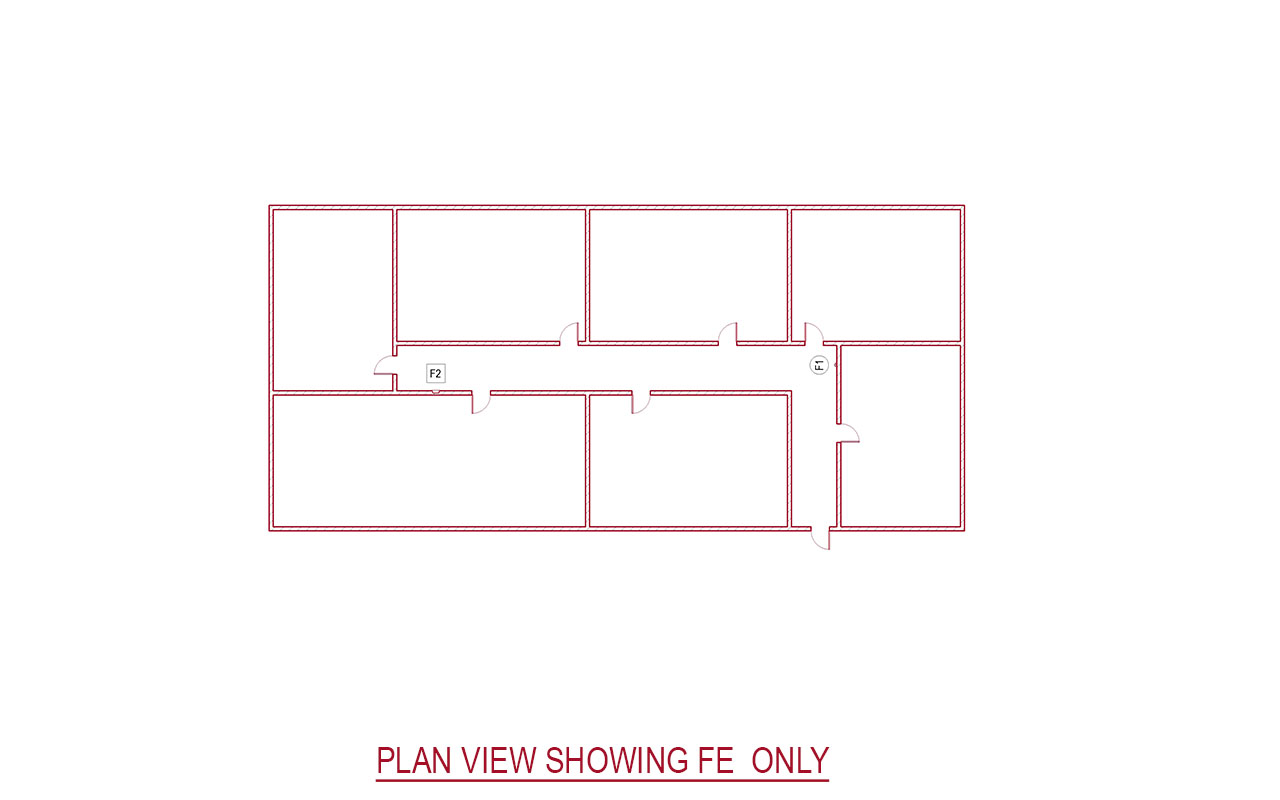
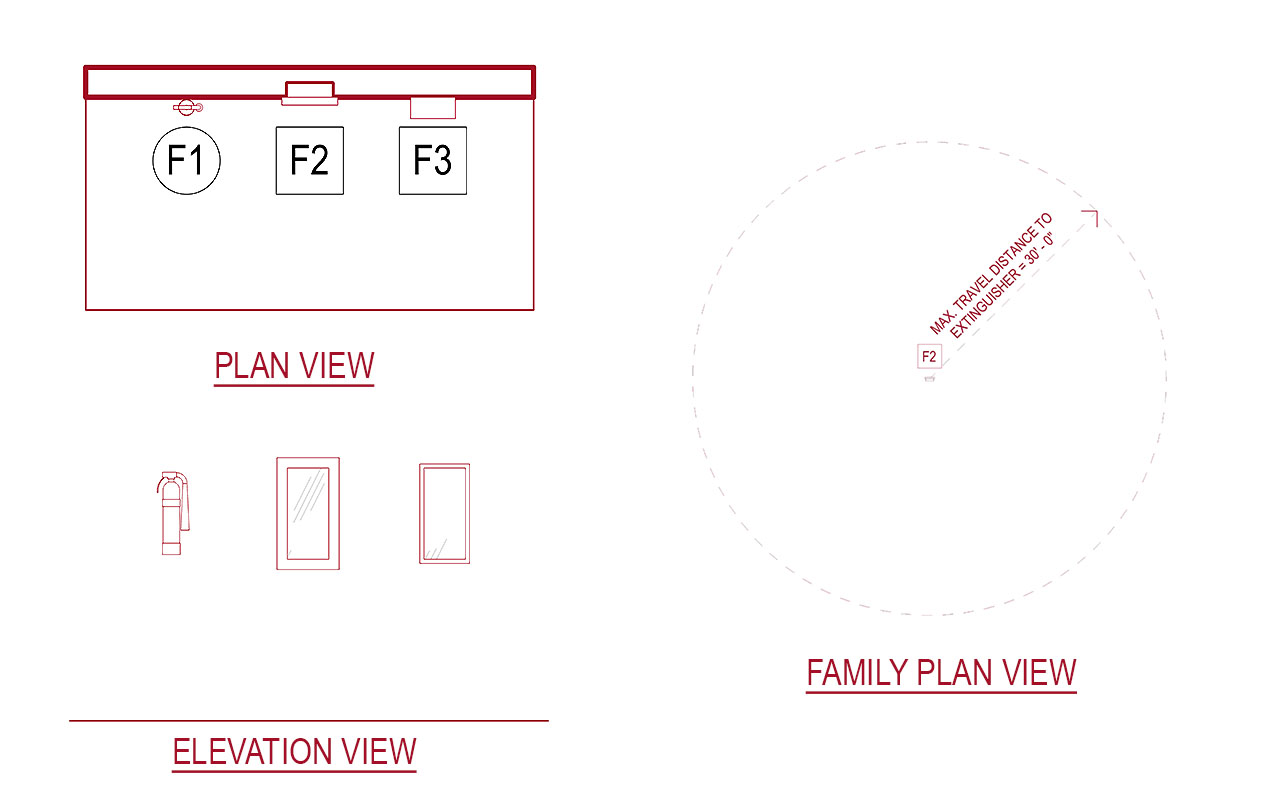
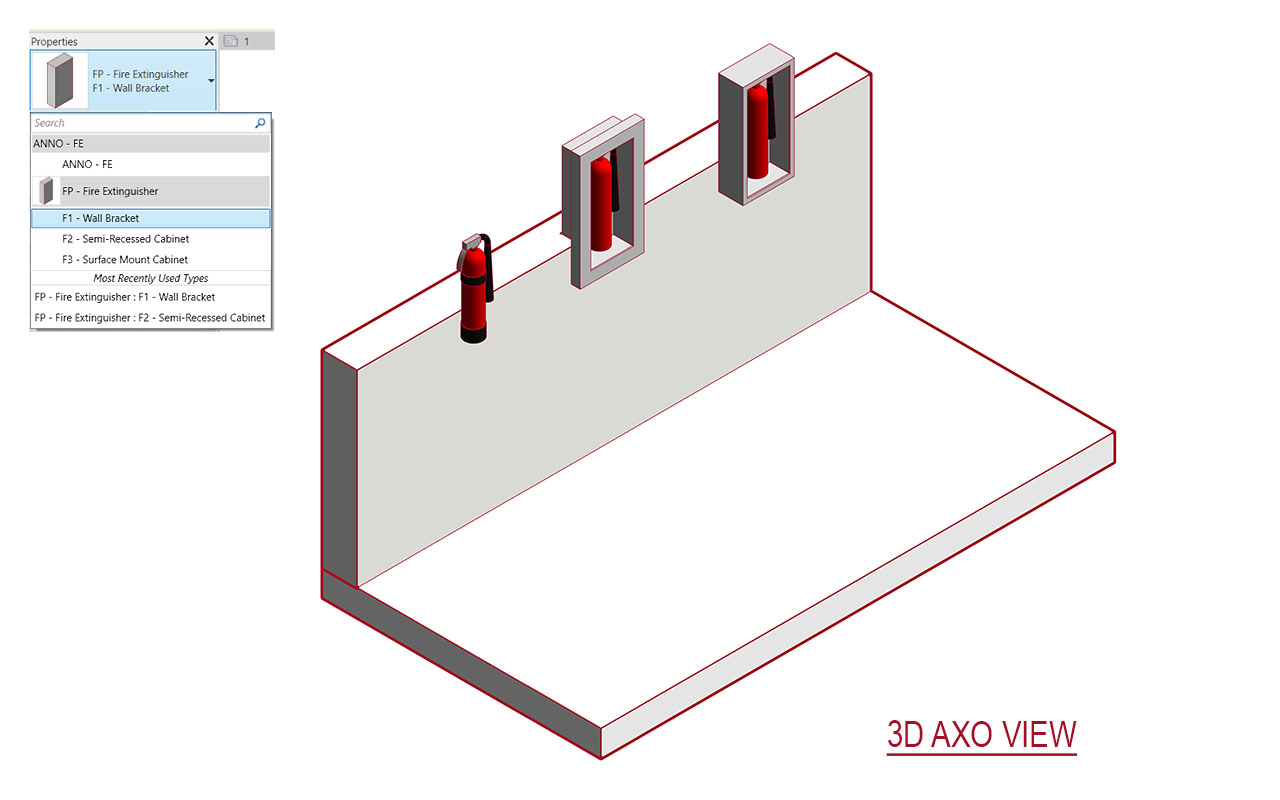
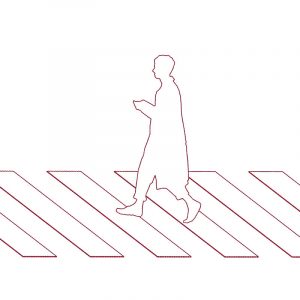
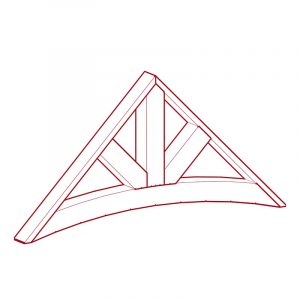
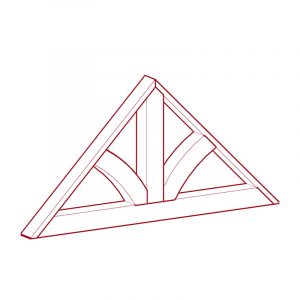
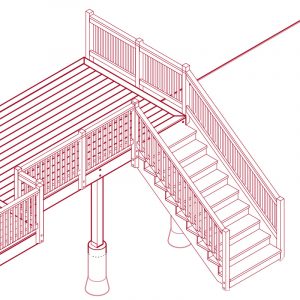
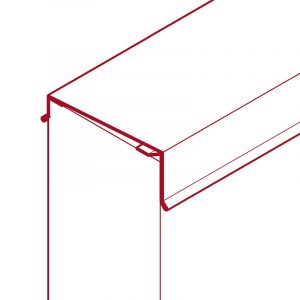
Reviews
There are no reviews yet.